Creating complex SharePoint solutions and deploying those solutions has always been sub optimal in the old versions of SharePoint. In SharePoint 2007 (Wss3, MOSS 2007) our trouble is over. We now have powerful deployment capabilities in the form of features and SharePoint solutions.
But creating SharePoint 2007 solutions and creating the feature and solution configuration files was still something for the experts only, until today...
Rumors have been around for a while that Microsoft would provide Visual Studio 2005 extension to help us create SharePoint solutions. In the mean time people had their own shot at making development and deployment easier. A good example is this blog post by Tony Bierman.
Tonight I got a pointer from Mark Arend (thanks Mark!) to the Novermber CTP version of the Windows SharePoint Services 3.0 Tools: Visual Studio 2005 Extensions.
I directly downloaded the stuff, and must say I was impressed. It does a lot of the things I was currently working on in the construction of a SharePoint Software Factory, and a lot more.
From the download page:
This Community Technology Preview (CTP) of the Visual Studio 2005 Extensions for Windows SharePoint Services contains the following tools to aid developers in building SharePoint applications: Visual Studio 2005 Project Templates
Web Part
Team Site Definition
Blank Site Definition
List Definition Visual Studio 2005 Item Templates (items that can be added into an existing project)
Web Part
Custom Field
List Definition (with optional Event Receiver)
Content Type (with optional Event Receiver)
Module SharePoint Solution Generator
This stand-alone program generates a Site Definition project from an existing SharePoint site. The program enables developers to use the browser and Microsoft Office SharePoint Designer to customize the content of their sites before creating code by using Visual Studio.
Based on the elements in your project web part manifests, features and a solution file are automatically created and published when you do an explicit publish, or when you do F5 debugging.
If you have questions or want to discuss this new stuff: http://www.microsoft.com/technet/community/newsgroups/dgbrowser/en-us/default.mspx?dg=microsoft.public.sharepoint.development_and_programming
The next days I will blog a lot more on my experiences with these extensions, I already did some deep-diving. But now it is time to get some sleep.
One small teaser, the SharePoint Solution Generator in action:
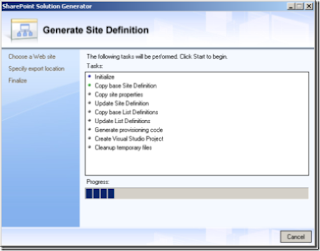
No comments:
Post a Comment